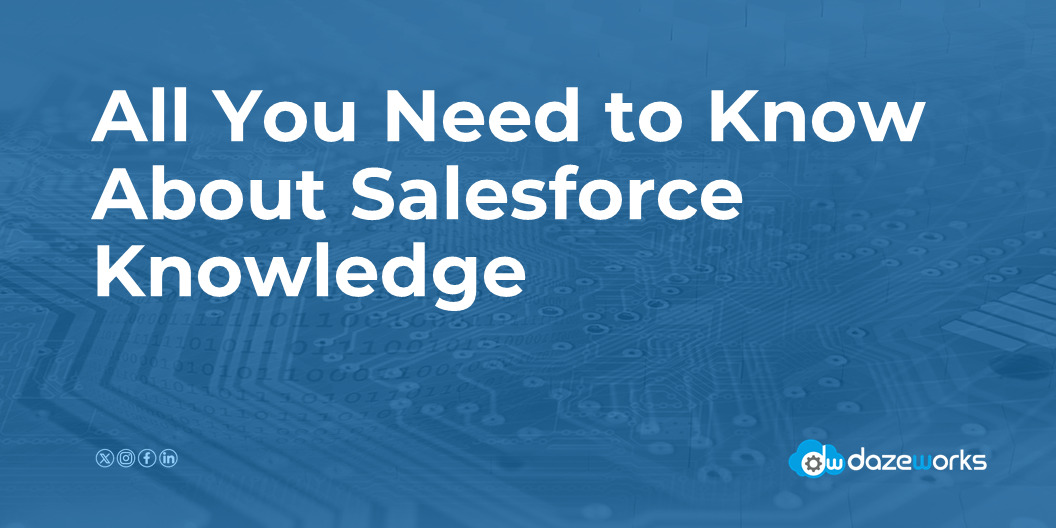
All You Need to Know About Salesforce Knowledge
minutes read
Salesforce is a widespread universe constantly expanding with new ideas and innovations. You will often stumble upon something new to learn and explore. Salesforce Knowledge is an initiative by the CRM giant to help its users stay updated with information that will be valuable to the users. In this blog, we will delve into everything you need to know about Salesforce Knowledge to optimize its usage.
What is Salesforce Knowledge?
It is a powerful knowledge management system integrated with the Salesforce platform. It enables businesses to create informative articles for their customers. These articles could be anything from providing details of the products to answering frequently asked questions with the right solutions.
These articles are typically written by internal writers or experienced service agents and published on channels such as internal databases, public websites, customer, and partner forums, etc. It provides a reliable platform for users and customers to find answers to their queries.
How to Enable Salesforce Knowledge?
Step 1 : Go to the Setup
Step 2 : In the Quick Find Box, enter “Knowledge.”
Step 3 : Click on the Feature Setting > Service > Knowledge.
Step 4 : Check the box and select the Enable button.
How to Enable Salesforce Knowledge in Salesforce Lightning?
Step 1 : Select the “Gear Icon” > “Service Setup.”
Step 2 : Click on “Knowledge Setup.” Once the pop-up screen appears, select Start.
Step 3 : Provide names of the users who can access the Knowledge Setup Base. Click on “+” to search and add the usernames.
Step 4 : Click Next to provide the Data Category and Groups and select Next.
How to Create Knowledge Articles?
Step 1 : Head to the App Launcher.
Step 2 : Type Knowledge in the search bar and select.
Step 3 : You will be redirected to the Knowledge tab where you can select New and create an article.
Step 4 : Once the article is complete, Select Save and it will be saved into the Knowledge Record.
Guide to Content Management in Salesforce Knowledge
Maintaining the Knowledge Lifecycle
To ensure that your Salesforce knowledge base is ready for customers, the right team members must have access. They will be able to provide feedback through ratings, editing drafts, or chatter comments. This way the Knowledge Cycle is subjected to continuous improvements so that your customers receive the most relevant information.
Moreover, Lightning Knowledge has a new feature, version control which assigns a new version number to a published article. So, when you make an edit to that article, you edit it as a latest version and publish it fresh. This way you can work on updated content without impacting the already published ones.
Choosing the Publishing Channels
Internal
This channel can only be accessed by internal users. Therefore, the content here is focused on the internal user base. The topics may include policies, onboards, and process documentation.
Public
This channel allows you to share your content with public users. You can either share the content on a public community page or Salesforce AppExchange Apps that allow you to put knowledge articles. It can be an effective way to allow customers to be self-reliant when faced with roadblocks.
Customer
This channel is popular because it relates to customer self-service like public channels. You can share your content on a customer community license. Troubleshooting articles, FAQs, and guide articles are the more relevant content for this channel.
Partner
Partner Community is a platform where you can share content with licensed users. Tips and tricks, product updates, and process guidelines are popular in this channel.
Managing the Approval Process
Creating an approval process for your articles is invaluable. This controls what gets published, especially if you are putting it out for the public. The approval process works very similarly to any other Salesforce object but with a slight distinction. There are unique approval actions in Knowledge Actions such as Publish as New.
What are the Licensing Requirements for Salesforce Knowledge?
The licensing requirements for Salesforce Knowledge depend on what edition you have purchased. For Unlimited and Essential editions, Lightning Knowledge can be accessed as a part of Service Cloud.
For the Developer, Performance, Enterprise, and Professional editions, you must pay extra to get Lightning Knowledge.
Conclusion
Creating and maintaining a knowledge base for your teams, customers and partners is a valuable investment. With Salesforce Knowledge, you can seamlessly deliver the right content to your audience through different channels. Providing users, customers, and teams with the right information allows them to solve issues on their own without much hassle.
