

Sertifi Electronic Signature is an app that can be integrated to the Salesforce org. It allows you to work directly within Salesforce to send, sign, and track contracts and quotes, and collect secure customer payments. What you need to Know: How to add buttons to the Page Layout and List view. Basic Salesforce Admin Configurations. How does Appy Ninja Help? In Salesforce, the most common way of signing documents such as a quote, invoice, order confirmation documents etc is by sending the document from the salesperson to customers. The customer has to download, sign and reply back by uploading the

The Beginning Blackthorn | PaymentsApp a beautiful, mobile-responsive payment request platform that uses PayLink for payment transactions. It is however not instantaneous like wire transfer as there is a short delay in processing time and in generating the pay link that is used to pay the amount after the purchase. What You Need to Know The prerequisites for using the app are You need to have an initial understanding of creating a process builder and workflow. You need to configure payment 360 app for Salesforce (I have explained how it works below) What is the old school way of doing

The Beginning Are you worried about accessing recycle bin in Lightning experience? In Lightning, toggling back & forth between Lightning and Classic just to access the recycle bin is not user-friendly. Here’s a great tool built natively in Salesforce that will help you to retrieve deleted records in Lightning Experience without switching back to Salesforce Classic. These are the basic uses of this app : Use Recycle Bin in Lightning UI. Users can search for deleted records by filtering based on an Object, Deleted by User and Date range. Users can see the data of the deleted record(s) before restoring

The Beginning Tired of using Vlookup in Excel? The ears of every admin, business analyst, and developer have suddenly perked up at the idea of an app which is flexible and does not require coding for customizing relationships between objects, which saves so much time. Here’s a great tool built natively in Salesforce that will help you create a relationship between objects that are currently not linked with Lookup field. This will help you improve your master data management, categorize your data, and create relationships between records in Salesforce. What do you need to Know? To use this app, you

The Beginning We often focus on how quick the network connection is and how user-friendly our Orgs are. But we forget to understand the status of our data. Most of the times, the customer’s focus should be on the quality of the data they reside on. They use the Org for days and hours but fail to analyse the status of the data. Data.com Assessment App is the one which provides the overall assessment of the data present in our Org and the gaps that need to be addressed. It shows how to improve customer data. What We Need to
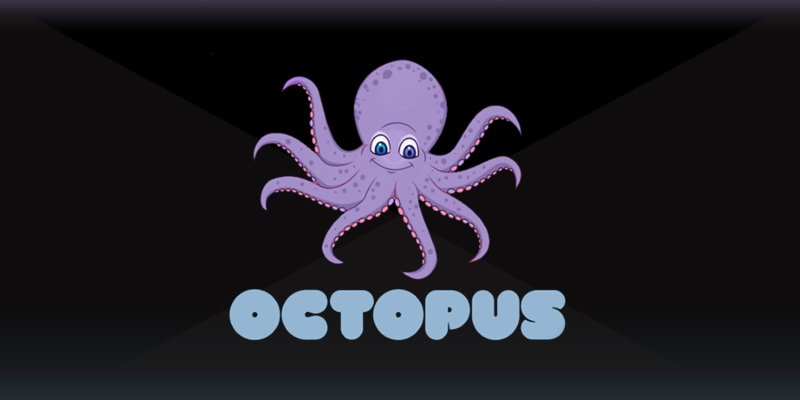
The Beginning Have you ever wondered when working with your Salesforce Instance, you need to document something 😲and you think of how this tiresome job can be done effortlessly? Not everyone is a fan of documentation, but it is an important part and it has to be done. Let us presume you want to track the number of Visualforce Pages, Validation Rules, Custom Objects and its fields in one place. Well, for Visualforce Pages, it is simple. All you have to do is go to Setup → Quick Search Box → Visualforce Pages. But, what about Validation Rules? You have

The Beginning Here is a great free app which can help with one of the regular issues in Salesforce, the storage limits! Storage Helper can help you keep track of your data limits and further automate deletion of records to keep you within the set limits. For those of us who have to regularly clean out old records this could be very helpful. The app was launched on 26th Sep 2016 by Passage Technology. What you Need to Know The app helps to automatically delete old or unnecessary records from any object, thus helping you free up your data storage

The Beginning Sometimes in your Salesforce Org, you come across instances where you may have to check for an account, contact, lead or any other object to see if there are any duplicate records. Although this sounds simple, it can be very time consuming to search for duplicates if you have thousands of records in your organisation. If you think of alternatives to curb duplicates, one thing that comes to your mind is AppExchange. The “Duplicate Check for Salesforce” app is the one you need at your disposal. With this app, you can save a lot of man-hours and enhance

The Beginning In Salesforce, there is no standard functionality to send and receive SMS from customers. This app was developed to send a single text/ MMS/Bulk Messages based on requirements. It also has other functionalities such as Scheduled Messages for scheduling SMS at a particular time, SMS History for tracking outgoing and incoming SMS, Auto Forward SMS / Text message to Email and Automated text messages from Salesforce. What You Need To Know: There are two things we need to know to use this app How to add buttons to the Page Layout and List view. How To Create an

The Beginning Cirrus Insight is a CRM Application developed by Ryan Huff and Brandon Bruce in California in 2011. It was ranked as the No.1 app for five months in the year 2012. This app was started as a basic plugin and now it has become a full-fledged platform. Most of the work can be done in this plugin which will be reflected in Salesforce database. What is the Old-School Way of Doing Things? When the user logs into Salesforce, he needs to go to the respective objects and update the records and other related data. Let us say, if