Once we have a game plan for Sales Cloud implementation in place, the next step is to take action and make the jump to Salesforce. But it’s not a walk in the park – even with a highly sophisticated and user-friendly platform like Salesforce. To make the transition smooth and the resultant adoption by intended users hassle-free, it is essential that your adoption strategy is planned to a T. This includes making calculated steps across all three stages of the implementation process – pre-implementation, during and post implementation.
“Studies consistently show that 70 percent of change programs fail to achieve their goals, largely due to employee resistance and lack of management support.”
– McKinsey & Company
You may have done everything right like purchasing licenses to the world’s #1 CRM or hiring an implementation partner with all the right credentials. But at the end of the day, if the intended user of your system does not accept the platform change, consistently log into the system and use it the right way, then the CRM fails to serve its purpose for your business. How do we tackle this challenge?
By knowing what can go wrong!
The best way to chart out the right path is to know what a wrong move can bring. Let’s begin by looking at the different stages of a poorly launched Sales Cloud project.
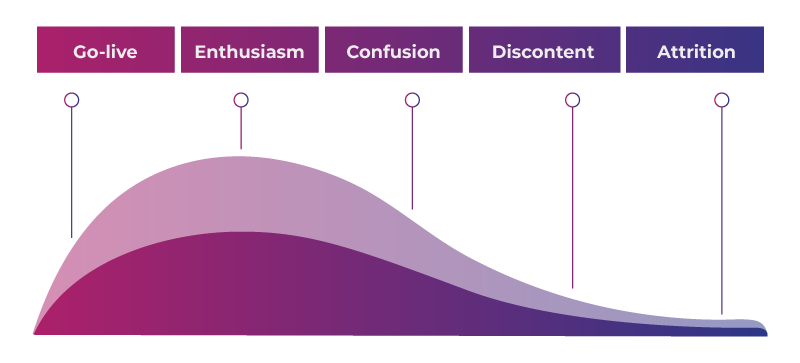
CRM adoption rates often start with a high, but tend to diminish over time.
The above graph plots the number of users engaging with your system right from the time of launch. The initial excitement among users began to fade as they realized the system was making life harder. A CRM like Salesforce can be embraced only if it proves useful to every stakeholder involved. It is not just enough if managers find it useful for generating reports. Sales people, support agents and field agents who interact with it on a regular basis should fall in love with the tool too. A poorly designed and deployed system leads to low adoption rates which discourages users from entering timely data. This translates into incomplete reports effectively diminishing the value derived from your Salesforce investment.
8 Common Reasons for Dwindling User Adoption
In addition to the inherent unfamiliarity that comes with new technology, one simple reason for low Salesforce adoption among users is that the decision-makers and architects of the system failed to stand in the users’ shoes! This includes simple things like lack of a picklist to more complex issues such as automation flaws. Let’s look at some key drivers behind painfully low rates of user adoption.
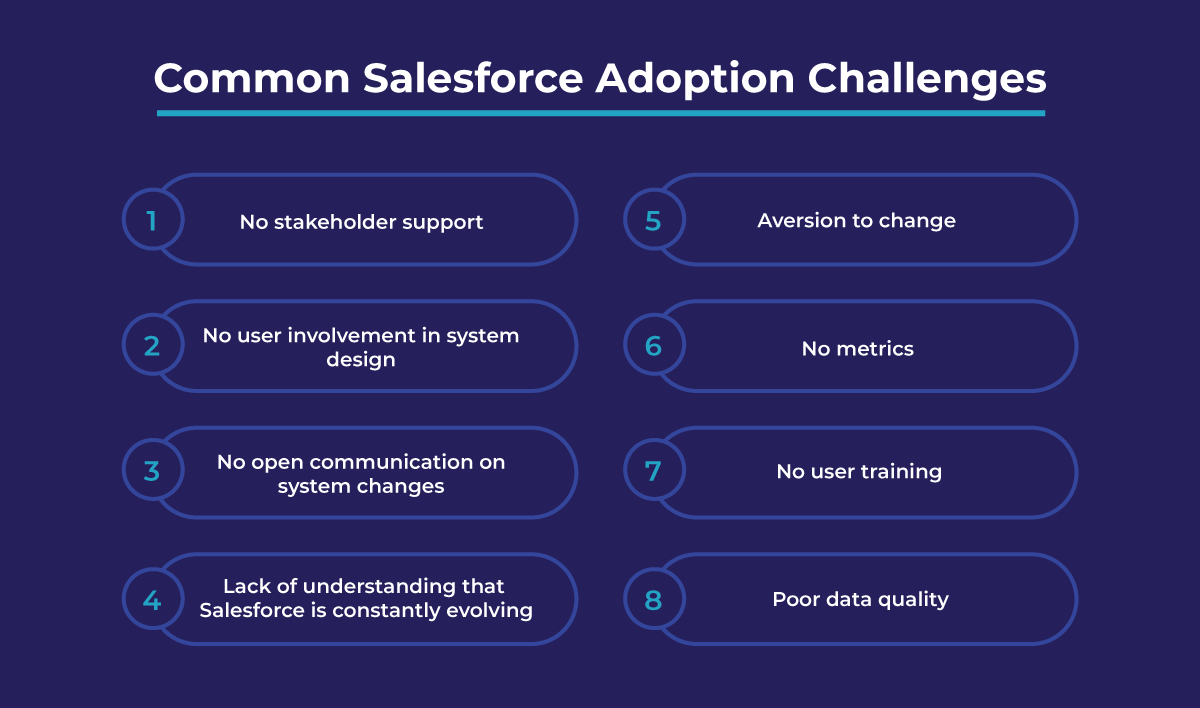
How to solve the User Adoption Puzzle?
No surprises here, but there really is no silver bullet to the user adoption problem! A carrot-and-stick method is the commonly prescribed medicine for it where you reward power users and penalize low adoption users. But is that the right solution? We say NO! More often than not, there are larger structural issues that prevent users from drawing benefits out of a newly implemented system.
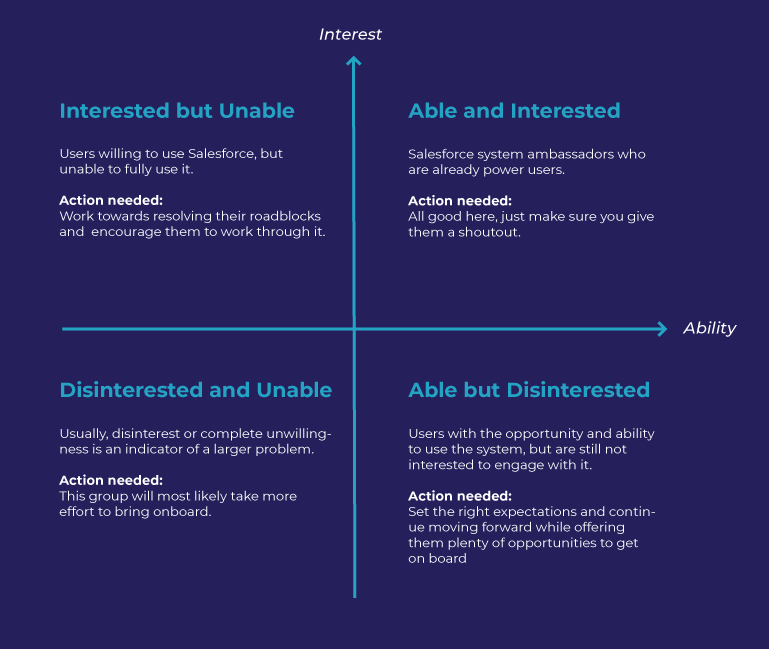
Once you categorize your users into one of the above four quadrants, your job becomes a whole lot easier. It should be noted that the number of users in the Disinterested and Unable category should be the lowest. A high number here shows that you have an employee satisfaction or employee awareness issue that needs to be tackled first before any other major change in your organization.
User adoption strategies should figure early on in your Sales Cloud implementation plan and not turn into an afterthought. We recommend certain best practices to be followed in each phase of your implementation for best results.
Let’s take a look at them one by one.
Best Practices in Pre-implementation Phase
1. Know that you are in for the long haul
You may be convinced that Salesforce is the answer to all your problems. But there may still be people in your company who do not see value in opting for a CRM overhaul. Let’s face it, no one really wants to use YET ANOTHER tool. For users to fully embrace Sales Cloud or any other CRM for that matter, it needs to genuinely improve the quality of their worklife. Your vision with Sales Cloud should map out every workflow, process and use case for your business and for your teams. This cannot be achieved post-implementation. It has to be placed right at the top of your planning and designing process and take into consideration insights on actual use cases from future users.
Pro Tip: Keep in mind that your goals and your user’s goals should overlap for optimal results.
2. Get management buy-in
A CRM is much more than ‘a tool for just the sales team’ or ‘yet another software tool’. The CEO and upper management should be able to broadcast loud and clear that thousands of dollars were spent on the tool with the purpose of increasing revenue. This value-add or bigger picture should be communicated to and recognized by the sales team. Your CRM implementation will be successful only if leaders actually lead the change management process. It is not enough if the leadership of your company merely talks about CRM success. Employees are inspired to step up and take action if their leaders walk the talk and lead from the front. This means that as a leader, you no longer ask for reports on excel sheets and PPTs. Instead use the analytics feature of Salesforce. Celebrate a new deal and collaborate with your teams on Salesforce – introduce them to Chatter, wish them on Chatter for their birthdays or appreciate high performers in a quarter.
Pro Tip: Start simple – Set up a dashboard with only the top five metrics that the team cares about and review them at the all-hands meeting.
3. Gather inputs from intended users
Fear of the unknown is usually why your users resist change. How do you eliminate this fear? By taking out the uncertainty and opening up lines of communication to them! Give CRM users a voice in the implementation planning process. Remember that you are developing the system for them and who better to outline the requirements than the actual users themselves. From your conversations, you may come to understand that your salespeople are bogged down by routine, monotonous tasks. This opens up avenues for you to showcase a direct value-add through the new system. By reducing the amount of manual entry whenever possible, your users will begin to see Salesforce to be the labor-saving tool that it is.
Pro Tip: Include end-user representatives in the discovery process.
4. Identify automation opportunities
Salesforce allows you to automate many routine tasks by creating rules, building flows, and leveraging the power of Salesforce Einstein AI. Wow you employees and win them over by showing the true magic of Salesorce. For example: You can sync data from email or Jira with Salesforce. You can make use of an AI chatbot to filter and qualify inbound leads. These are just some of many ways in which you can free up your sales rep’s time, allowing them to focus on what matters the most to them – closing deals!
Pro Tip: Show them how you can sync the email tools like Outlook and Gmail with Salesforce, creating a universal inbox of the entire activity history of a customer.
5. Maintain standardizations in data entry
Data entry is a nightmare for most people and many go to great lengths to avoid the task. But a CRM runs on having the right data entered at the right time. Avoiding this creates a two-fold problem. On the one hand, a salesperson who did not enter his client’s phone number into the system will no longer be able to pull it up the next time he searches for it on the system. Similarly, in the absence of relevant data, the sales manager is presented with incomplete reports and improper analytics. The team may just have been better off poring over never-ending spreadsheets instead. Being clutter-free is good and that you do not always need to track everything.
Pro Tip: Role-based features and personalizations, irrelevant layouts and fields removal or email-to-Salesforce integrations eliminate the need for heavy data entry.
6. Plan your data migration
The architect that you hire is best equipped to lead this exercise along with inputs from your developers, so make sure you choose a good one. Why is this step important? Post implementation, your users should be able to have access to all their previous data mapped out in the right manner for user adoption to be on track. The moment a user begins to feel that the new system is failing to reproduce the information that he/she wanted, you are faced with heightened user attrition.
Pro Tip: Salesforce’s bulk data loader or the web services interface makes the data migration process easier if you have the right data migration strategy in place.
Best Practices During Implementation Phase
1. Customize Salesforce to make it relevant
One of the most common reasons cited by users for low adoption is that they cannot seem to find their way around the new CRM. Salesforce offers a high level of flexibility to its users and this is not always utilized in the right manner by businesses. From simple tips like removing extra fields and cleaning up the clutter to configuring Appexchange apps that can simplify your workflows, there are a number of tips and tricks you can explore. You can also onboard a strong implementation partner who can give you time-tested advice gleaned from their experience.
Pro Tip: Create a CRM routine guide that outlines what information should be captured by sales teams.
2. Enforce a clean data policy
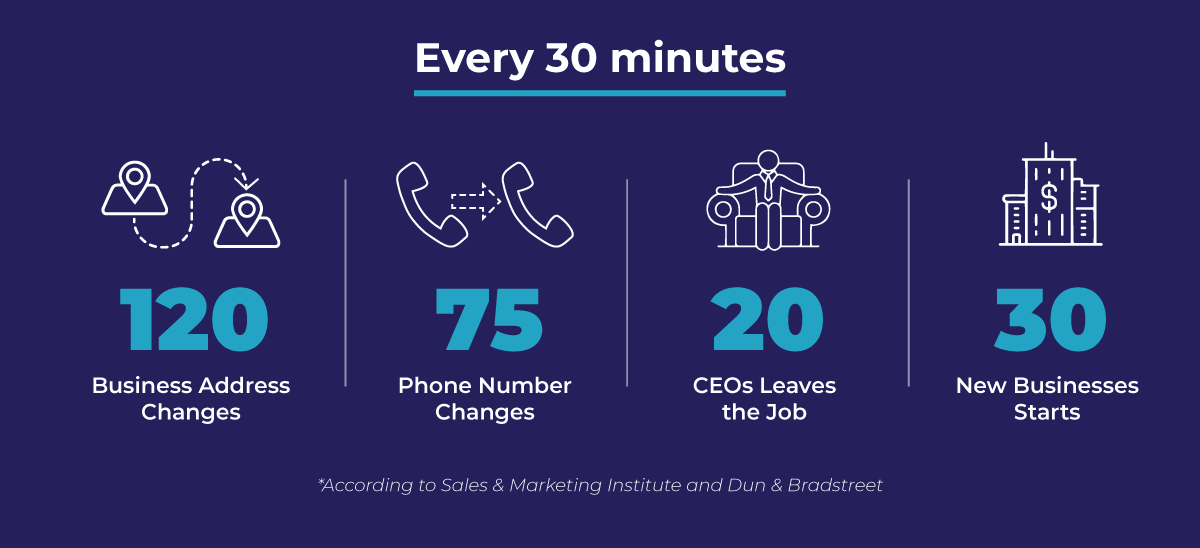
Source: Sales & Marketing Institute and Dun & Bradstreet
For a CRM system like Sales Cloud to be adopted, its users should be able to trust the data entered and the reports generated from such data. How do you ensure this? Simple! By making sure clean data is a priority at all times. Users should be tasked with keeping the system updated with the latest data in hand and without duplicates. And that’s not enough! You can also run data audit reports to measure data quality and check for irregularities. Inconsistencies in data quality are a clear sign that users do not understand a particular functionality or just do not believe in its value. If it’s not already a mandate in your company, make sure you build a practice of following strict data quality standards before the new CRM begins its magic. Without clean data in Salesforce, your management team must either navigate with uncertainty or manually gather data from salespeople – both of which are detrimental to the sales team in the long run.
Pro Tip: If you have a field with Yes/No values, change it to a checkbox field. Checkbox fields can only be checked or unchecked, corresponding to a Yes or No. This reduces human errors associated with direct input.
3. Identify your champions
Even the most user-friendly CRM can be formidable for end-users. Long lists of features to be kept in mind and all-new workflows to be learnt can prove to be overwhelming. One great way to overcome this challenge is by recruiting Champion users from each department and giving them the authority to champion the product among their teams. How do you choose a champion user? These early adopters act as influencers who drive in the CRM usage expectations into the company’s culture by leading by example. They are the go-to members for team members with questions and can offer support to users on a regular basis.
Pro Tip: Pick members with high enthusiasm levels and not solely based on seniority.
Best Practices during Post-implementation Phase
1. Rollout to a pilot group
Instead of a company-wide rollout of Sales Cloud, select a group of users to run a pilot of the new system. Ask them to do daily tasks using the new system and record feedback on usage. Such user generated feedback is key to expanding the rollout to other teams and then to the entire company. Detailed user testing will give you a real-time assessment of what’s working and what’s not. Once these gaps are identified, it becomes easier to make corrections or provide feedback as needed and with minimum downtime. Continue the process until your entire business works seamlessly on Sales Cloud.
Pro Tip: Even for a pilot run, ensure a hard launch where sloppiness and incomplete data is not tolerated.
2. Start with realistic baseline goals
Make sure you clearly define and communicate what adoption looks like. Set goals for organizational, departmental and individual levels. Next, what would you prescribe as a baseline goal for your users? It can be anything from the number of times your salespeople login per day to the total monthly sales recorded in Salesforce. These goals give your users a benchmark for how they engage with the newly implemented system. Setting small yet achievable goals give users the impetus to practice CRM discipline and have a sense of accomplishment in their engagement.
Pro Tip: Frequent users who top the leaderboard charts deserve a special mention for championing the cause. Recognition can be through incentives or a simple shoutout on Chatter.
3. Architect and execute a clear training strategy
CRM adoption relies heavily on changing user behaviors than anything else. A clear training plan that identifies the right mix of training elements will give you the best results – in this case – higher adoption rates. Here are a few considerations you should keep in mind before building your training strategy.
- What should your users know to carry out their daily duties?
- What is their preferred training medium? Eg: Videos, whiteboard sessions, self-paced sessions, group training, knowledge base documents
- What is the right time to initiate training?
- What should be the training complexity level in the first phase?
- What steps should you take to establish feedback mechanisms?
It is not just enough to train salespeople to use the system on a daily basis. You also need to teach managers best practices needed to enforce proper system usage in their teams and to draw out reports with real-time data that matter. From time to time, you will also face the need to have refresher courses on less frequently used areas of Sales Cloud or add-on training for newly released features. All these need to be factored into your long-term training strategy.
Pro Tip: Use Trailhead for generally available training content. If your L&D budget allows, you can also opt for myTrailhead.
4. Gamify, Recognize and Reward
According to Salesforce, 90.4% of companies that implemented a gamification program for their sales team reported successful results. Additionally, 84% reported an increase in adoption after implementing the ability to deploy competitions and games around the data tracked in Salesforce.
Incentives, and we don’t mean the monetary kind alone, are a great way to ensure that your teams embrace Salesforce. They can be in the form of leaderboards where users compete (in a healthy way of course) to top the charts. You can rely on various user specific metrics here – the number of leads entered, the number of opportunities converted and so on. Keep in mind that complexity of the points system is not really the focus here. The most successful example of how gamification has altered adoption rates for a platform is Trailhead. Get your teams hooked on trails and badges and you WILL see a rise in user-platform engagement.
Pro Tip: The easier it is to get points initially, better will be the adoption rates.
5. Measure key Salesforce adoption metrics
The best way to measure user satisfaction with a system is to ask them! Salesforce offers surveys and polls that you can use to gather user feedback. But that does not give a holistic picture of adoption rates. Other key metrics such as login rates, record creation rates, activity completion rates and so on are equally important. Each of these metrics give managers and stakeholders insight into different aspects of usage. For example, Salesforce user login reports tell managers which sales team members need motivation to work with the system. Similarly, through sales performance reports, managers can identify gaps in data quality and in turn encourage salespeople to add complete information into the CRM. A few common metrics you can track are
- Leads according to the lead source
- Record, contract and opportunity updation
- Activity completion
- Number of opportunities by stage
- Opportunities — Closed/Lost
- Forecast
Pro Tip: In your Opportunity Stage Movement report, if you see a large number of Opportunities moving from directly from Prospecting to Closed Won (a good sign at first sight), it may mean your sales team users are not making regular updates in Salesforce.
6. Post-live support mechanism
A live and in-use CRM does not always mean you are all set. There will still be lingering questions from users who are learning the ropes of the system. These users should have a robust mechanism by which they know how to submit questions or bugs and how long it will take to resolve them. No matter how big or small your company is, you will benefit from having a Salesforce expert on your team as your business scales. Whether you choose to hire a full-time Salesforce admin, or work with a part-time independent consultant or hire an expert Salesforce partner will vary based on your business. If your needs are minimal, consider hiring a Salesforce administrator who can answer user questions and configure your solution to changing organizational needs. If the workload on support tasks are higher, you can always hire a seasoned partner to augment your team.
Pro Tip: After go-live, host AMA sessions with Admins or Champion Users, where users can ask questions.
Make Salesforce your single source of truth. Ingrain in your sales team the motto “If it’s not on Salesforce, it didn’t happen”. Each time a sales leader repeats that mantra, there is bound to be at least one salesperson who grumbles about the number of hours it takes. But good data is the lifeblood of a strong sales organization. Sales teams should be made to understand the bigger picture. Similarly, sales operations should make the process of entering data with the least possible effort. Once Salesforce becomes a part of your company’s sales culture, the process of adoption becomes more organic and not an enforced endeavor.



