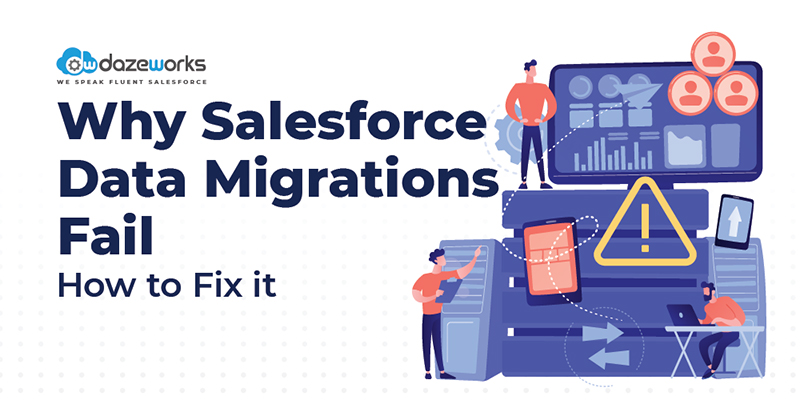
Why Salesforce Data Migrations Fail and How to Fix It
minutes read
As a Salesforce implementation partner, we have worked with several data migration projects – large and small spanning across various industries. What we have learned is that there are a number of common factors that decide the success or failure of the project. Our blog discusses the key 5 reasons why your Salesforce data migration project may fail and how to overcome those issues.
Lack of Data Quality
Many organizations still consider data quality as an afterthought rather than a priority. This is a primary reason why your Salesforce data migration project might fail. According to a study conducted by Salesforce, the average customer’s contact database is composed of 90% incomplete contacts, with 20% of records being useless due to several factors, such as 74% of the records needing updates and more than 25% of those being duplicates. When your data is not taken care of, things will start getting complicated leading to data errors, duplicates and other inconsistencies. This in turn delays your migration process.
How to fix it: Fix your data upfront. Conduct data cleansing to eliminate duplicate and incomplete data. Make sure to consolidate unnecessary fields to avoid duplicate data and have a check on the formatting.
Not Giving Enough Time to Complete the Project
Salesforce migration takes up a lot of time in your Salesforce implementation process. Almost 50-60% of your implementation project time may be spent mostly on the migration process. Many organizations tend to rush up migration and make a complete mess of their Salesforce CRM in the end.
How to fix it: Planning ahead is the key. Have a realistic timeframe in mind while conducting the initial phase of the Salesforce implementation project and analyze how much time you would need to prepare, migrate and test your data.
Lack of Proper Data Mapping
Data mapping is the process of allocating a destination for your current data in the new system that is in this case, the Salesforce CRM. For example in your current system, you may have one field to store data, but there could be multiple fields in Salesforce. You may also need to change the field names completely while doing so. This can cause a lot of confusion and errors if these steps are not documented properly. Complex data mapping situations can ruin your entire Salesforce data migration process. Hence you need to make sure that your data is rightly mapped to the Salesforce fields.
How to fix it: Find out the right tools that will help you map data to the Salesforce CRM. For example, Customer 360 Data Manage is a great tool to map data across your various data sources. After thoroughly cleansing your data, use these tools to map the correct fields in Salesforce.
Not Having the Right Team on Board
Salesforce migrations become prolonged when there isn’t enough skill set available in your team. Mostly this happens when your talented resources who have deep technical knowledge would get transferred to other urgent projects or they change the company altogether. This creates a skill gap and can delay your Salesforce migration project.
How to Fix It: Make sure to avoid all unnecessary people related dependencies. Your database should be always refreshed and uptodate, so that it won’t be a problem when your Salesforce admin gets held up with other tasks.
Lack of Testing
You may successfully execute the data loader with minimal or no errors, but that does not guarantee that your Salesforce migration will fly high. There is a tendency to skip the end test results causing hidden errors that are bound to reflect in your sales processes.
How to fix it: Check record counts by running the migrated record reports on the developer console.This will give more clarity on if you have missed out any data or find any data bugs.
Are you facing any of the above mentioned problems in your Salesforce data migration project? Contact our Salesforce consultants to restructure your Salesforce migration strategies.
