
Which Salesforce Edition is Right for You?
minutes read
If you are new to the world of Salesforce you must have encountered an array of features, editions, and pricing models. If the abundance of choices has perplexed you, you are certainly not the first. Let us start with the basics, that is Salesforce editions. Essential, Professionals, Enterprise, and Unlimited are the four core editions of Salesforce. They all differ from each other in respect to features and pricing models. If you are overwhelmed by the choices, let us help you decide by providing the right information.
Salesforce Essentials Edition
Salesforce Essentials offers basic CRM tools that are adequate for small companies. The standard features offered in Essentials often suffice the marketing and sales needs of small teams.
Features
- Lead management
- Account and contact management
- Opportunity management
- Customizable sales process
- Reports and dashboard for analytics and insights
- Case management
- Auto email notifications
- Ticket Management
Salesforce Pro Suite Edition
This edition is designed to offer a comprehensive set of tools for businesses looking for automation, flexibility, and seamless CRM integration. Companies that need sophisticated sales, services, and marketing tools with automation and integration capabilities will benefit from this edition.
Features
- Lead management
- Opportunity management
- Sales forecasting
- Case management
- Email marketing
- Campaign management
- Workflow rules
- Process builder
- Third-party integration
Salesforce Professional Edition
Salesforce Professional has all the features and functionalities of Salesforce Essential edition along with no user restrictions and access to extra tools. The edition brings key functionalities to efficiently manage sales functions from a central location.
Features
- Lead Management
- Quotes and Orders
- Campaign Management
- Custom Reports
- Custom Dashboards
- Process Builders
- Case Management
- Mass Emails
Salesforce Enterprise Edition
Enterprise editions get all the features of the Professional edition along with features to automate complex business processes via workflows and approvals. The Enterprise edition is focused on catering to the dynamic needs of large businesses. The edition provides customization and management tools to support large-scale deployments. The users also get access to Salesforce APIs, allowing efficient integration with back-office systems.
Key Features
- Salesforce APIs
- Territory management
- Sales console app
- Workflows and approval
- Unlimited processes and flows
- Unlimited profiles and roles
- Advanced report types
- Lead registration
Salesforce Unlimited Edition
As the name suggests, Unlimited editions bring access to tons of Salesforce features that can cater to the needs of more than 1000 users. Businesses get to leverage benefits such as 100+ admin services, premier support, and varied online training. This allows them to build unlimited custom apps and tabs to customize Salesforce according to requirements.
Key Features
- Workflows and Approvals
- Developer Pro Sandbox
- Increased storage limits
- Web services API
- Full mobile access
- Unlimited custom apps
- 24*7 free support
Salesforce Developer Edition
Salesforce developer edition is a free and open-source Salesforce environment designed for developers to build, test, and explore custom applications and features. It encompasses a wide range of features that allow developers to get hands-on experience with Salesforce technologies and tools.
Key Features
- Custom objects and fields
- Lightning app builder
- Process builder flow
- Data loader
- Data import
- Visualforce
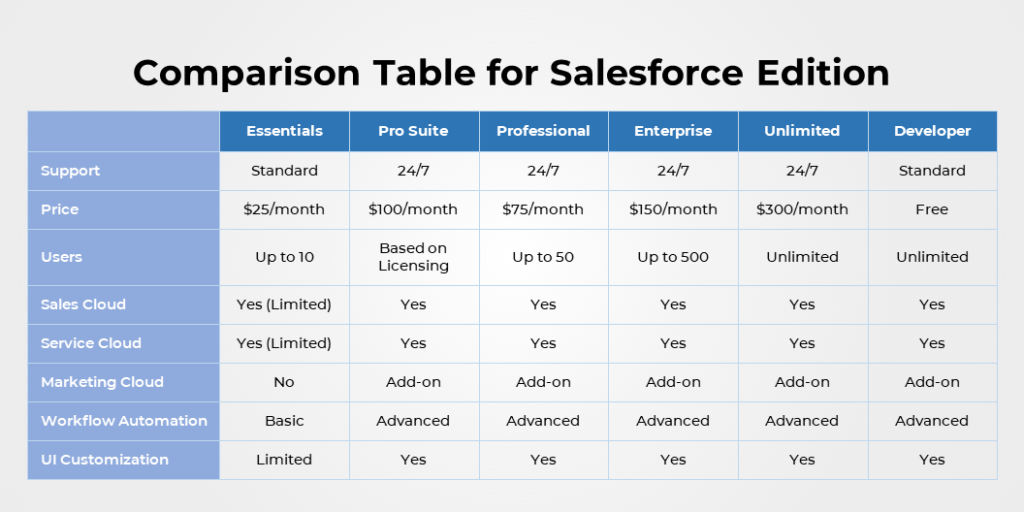
How to Decide on the Right Salesforce Edition for You?
- Company Requirements: Evaluate business goals, teams, and workflows to decide what capabilities you need today and in the coming years.
- Compare Features: Create a “must-have” list of Salesforce features and evaluate them. Compare key features of each edition to identify the tiers that offer tools you require.
- Consider Business Budget: While you get the most out of the Unlimited edition, the inflated cost may be out of your budget. Evaluate the features and costs together to select the editions that best aligns with your goals and financial resources.
- Upgrade or Downgrade: Salesforce makes it easy for users to change their subscriptions. If the edition you have selected does not fit your business, there is always the option to upgrade or downgrade to a more relevant option.
- Leverage the Free Trial: Salesforce provides a free trial of the editions to help users make the right decision. Leverage this benefit to test out features and assess which edition fits best into your business operations.
Conclusion
Salesforce offers different editions to cater to the diverse needs of its users. Evaluate your business requirements, team size, scalability needs, and budget against each of these editions. A thorough evaluation will help you get a clearer picture of the needs of the hour and make suitable decisions. If you want a professional say in the matter, then our consultants speak fluent Salesforce and can help you make the right decision. Contact us today to work out a plan.
