
Our Top Picks in Salesforce Chrome Extensions
minutes read
Automation is a huge part of Salesforce and also something that makes users’ lives easier. Whether it’s collecting, recording, or analyzing data, Salesforce has assisted companies in optimizing their time and efforts. One of the many things that help Salesforce become easy and flexible is the Salesforce Chrome extension. Although there are various options, here are our top 10 picks for Salesforce Chrome extensions based on user popularity and ratings.
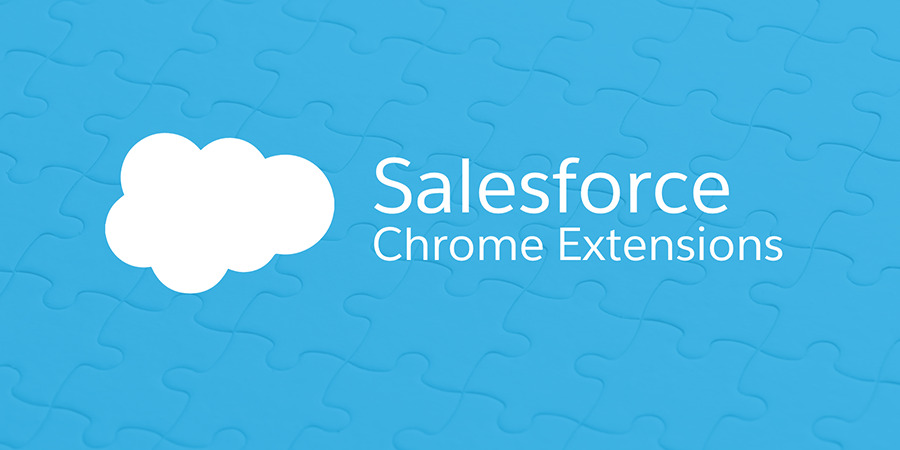
Salesforce Advanced Code Searcher
This Salesforce Chrome extension allows you to search for Visualforce components, Visualforce pages, Apex, and triggers. Salesforce Advanced Code Searcher is compatible with both Classic and Lightning mode. By using this extension you can search code components including
- Apex Triggers
- Apex Classes
- Lightning Components
- Visualforce Components
- Visualforce Pages
Salesforce Inspector
This is a great tool for Salesforce developers and administrators who want to boost their productivity. The extension inspects data and metadata from the Salesforce UI. It is designed to make Salesforce development, configuration, and integration easier. The key features of the extension are:
- Easy access to view field information from the edit page, record detail page, or Visualforce page
- View and edit data for a record
- View current limits usage
- Perform real-time one-off data exports and imports within Salesforce
Salesforce Navigator
Whether you want to search records, make new records, create a task, or log in on the go, Salesforce Navigator is the extension for you. It helps you to jump to any Salesforce page merely by typing what you need. Additionally, the extension is compatible with Classic and Lightning. Some of the tasks that you can accomplish include:
- Create a new record
- Search all records
- Access Object customization
- Go to the Home page
- Switch between Simple and Detailed mode
- Switch between Classic and Lightning mode
- Run Refresh Metadata
- Go to the Setup page
Salesforce DevTools
The robust Salesforce developer tools come with Fields definition, Query Editor, Page Layout, ERDS, etc. It is a powerful tool that helps Salesforce developers become more productive. Salesforce DevTools allows you to:
- Easily generate SOQL/ Apex code
- Export query results to Excel file
- Quickly search object files and view the usage
- Easily access record page, object setting page, and list page
- Export objects definition, objects field, and objects page layout definition to Excel file
- Access Salesforce data modal generator
Organizer
This Salesforce Chrome extension eliminates the need to remember different Salesforce usernames and passwords. It helps you to identify various tabs on the browser. Salesforce ORGanizer allows you to:
- Save frequently used accounts
- Change an ORG tab and title to easily recognize which tab is part of ORG
- Login to an account in a new window or tab on incognito mode
- Use the inbuilt Quick Link tool to access popular Salesforce links
- Use the Quick Links tools to create a global search or open a custom relative link
- Create a personal ORG’s quick link library manage special links
Boostr for Salesforce
A perfect Salesforce Chrome extension to boost the productivity of your admins and developers. Some of the key features include:
- Ability to search while adding items into a change set
- Viewing items of a certain type on a page while adding to a change set
- Adding a checkbox to the table header to check and uncheck items
- Viewing the API name along with field names while editing a field set
- Converting Salesforce IDs from the pop-up menu
- Seeing additional system overview stats
Salesforce.com Enhanced Formula Editor
This Salesforce Chrome extension is designed to improve the Salesforce formula editor. Some of the features of this extension include
- Parentheses matching
- Syntax highlighting
- Automated syntax checking
- Format button
- Tabling
- Review changes
- Autocompletion
Salesforce Change Set Helper
This Salesforce Chrome extension focuses on improving the Change set. With this, you can add the last changed date and allow searching, sorting, validation, and much more. Some of the features include:
- The last modified user, date, and API name of every item
- Filter/search/order by fields
- Automatically ordered by recently modified first
- Sets all pages to view the 100 rows
- View and search items in the change set
- Click the file name to see the difference in the metadata file between orgs
Salesforce Simplified
This Salesforce Chrome extension is designed for Salesforce and Vlocity admins/developers to streamline their day-to-day life by sharing valuable data points easily. The advanced search feature allows you to access some of the following codes with fewer clicks:
- Classes
- Pages
- Debug logs
- Components
- Labels
- Workflows
- Static resource
- Email templates
- Vlocity health and insurance
- Vlocity communication
- Vlocity products
- Account
- Quote
- Opportunity
- Contact
Salesforce LinkedIn Integration by Salesbolt
The extension is designed to save time and let you focus on more important tasks while the Salesforce LinkedIn integration takes care of arduous work. A few key features include:
- Salesforce native
- SalesLoft integration
- Inbuilt B2B email finder
- Compatible with Sales Navigator, LinkedIn Recruiter, and LinkedIn
| Chrome Extension | Category | Reviews | No. of Users |
| Salesforce Advanced Code Searcher | Developer Tools | 5 star (167 reviews) | 50,000+ |
| Salesforce Inspector | Developer Tools | 5 star (239 reviews) | 300,000+ |
| Salesforce Navigator | Productivity | 4.5 stars (17 reviews | 6000+ |
| Salesforce DevTools | Developer Tools | 4.5 stars (39 reviews) | 30,000+ |
| ORGanizer | Admin and Developer Tools | 5 star (231 reviews) | 60,000+ |
| Boostr for Salesforce | Productivity | 5 star (34 reviews) | 5000+ |
| Salesforce.com Enhanced Formula Editor | Developer Tools | 4 stars (57 reviews) | 5000+ |
| Salesforce Change Set Helper | Productivity | 4.2 stars (50 reviews) | 10,000+ |
| Salesforce Simplified | Developer Tools | 5 stars (44 reviews) | 1000+ |
| Salesforce LinkedIn Integration by Salesforce | Productivity | 5 stars (10 reviews) | 1000+ |
From Salesforce administrators and developers to salespeople, the aforementioned extensions are useful for all. The Chrome Web Store offers a myriad of Salesforce extensions to reduce the time and efforts to achieve higher ROI.
