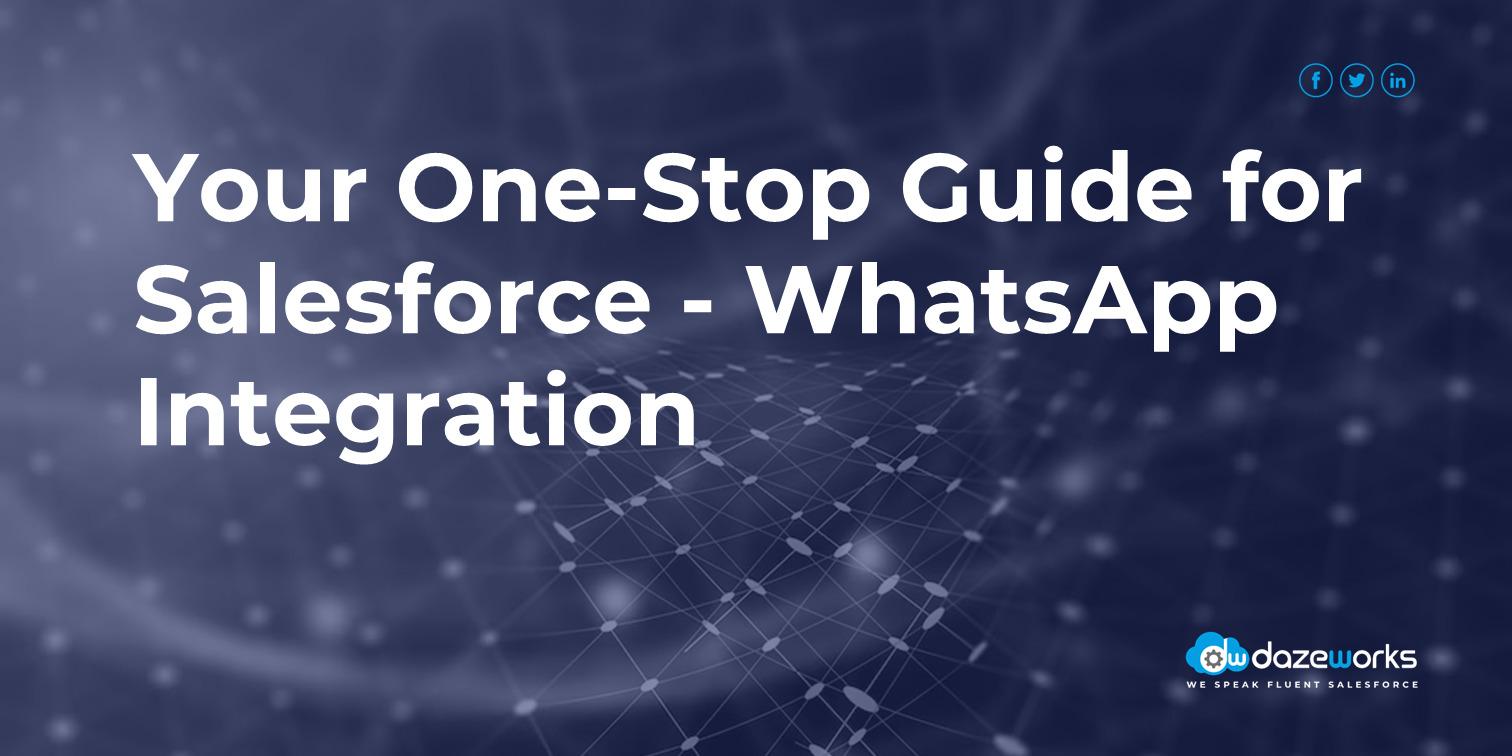
Your One-Stop Guide for Salesforce WhatsApp Integration
minutes read
The most popular CRM and messaging platform has come together to take the customer experience phenomenon to new heights. This newly introduced feature lets your clients communicate with a support agent through WhatsApp. In this blog, we’ll delve into everything that you need to know about the Salesforce-WhatsApp integration.

What is Salesforce WhatsApp Integration?
Salesforce on the occasion of its Spring Release announced that its clients can now set up WhatsApp as a customer service channel. The new feature lets customer service agents solve queries over WhatsApp. Additionally, you as a brand can also send out pre-approved notifications. WhatsApp for Service Cloud is generally available (GA) from March 16, 2023, and it is already available on Marketing Cloud.
What Are the Requirements for WhatsApp Integration?
Salesforce does not provide WhatsApp integrations as a standard feature. There are certain prerequisites that you must adhere to get harness this feature.
- Salesforce WhatsApp is available on Enterprise, Performance, Unlimited, and Developer editions with Sales Cloud and Service Cloud.
- It is available in Lighting Experience with Digital Engagement add-on SKU
In terms of WhatsApp requirements, there are permissions you need to have beforehand.
- An approved business account and verified Facebook Business Manager account.
- Permission to configure message
- View Setup configuration
How to Implement Salesforce WhatsApp Integration?
Based on your goal, you can integrate WhatsApp into the Salesforce console in multiple ways. But to start, you need to connect your WhatsApp account with your Facebook Business Manager
- Open Facebook business and log in to your account.
- Click on the Facebook business manager>business settings> business info. Your business ID will appear at the top of the page.
- After that send an email to WhatsAppEnablement@salesforce.com. The subject should be WhatsApp Number Setup and the email must include Facebook Business Manager ID, Salesforce org ID, WhatsApp number, and email address to validate the phone number.
- After that, open the Salesforce Lightning Service settings and click on the service set-up.
- There you’ll find a messaging setting where all the channels appear. Start by selecting ‘set up a new WhatsApp channel.
- Add your WhatsApp number and your new customer service channel is all set.
What Are the Key Considerations for Salesforce WhatsApp Integration?
- Customers can use a maximum of 250 numbers for WhatsApp on their Facebook Business Manager account.
- You can only share images in formats including .jpg, .jpg, and .png.
- The message character limit is 1600.
- There is no file preview option, and the agents have to download the files to view them.
- You can send file sizes of up to 5Mb.
- There are no stickers, audio files, locations, and contact sharing available.
How Does Salesforce WhatsApp Integration Help Businesses?
Improved Customer Experience
Integrating Salesforce with WhatsApp can provide a seamless customer experience by allowing customers to interact with businesses via their preferred messaging channel. This can increase customer satisfaction and loyalty.
Increased Efficiency
Integrating Salesforce with WhatsApp can automate many manual tasks, such as sending and receiving messages, updating records, and generating reports. This can save time and increase efficiency, allowing employees to focus on more high-value tasks.
Better Collaboration
Integrating Salesforce with WhatsApp can improve collaboration by allowing employees to communicate and share information in real-time. This can help teams work more efficiently and make smarter decisions.
Improved Data Management
Integrating Salesforce with WhatsApp can centralize customer data, making it easier to track interactions, monitor customer behavior, and provide personalized messaging. This can lead to better insights and more informed decision-making.
Increased Sales
Integrating Salesforce with WhatsApp can provide a new channel for sales and marketing activities. For example, businesses can use WhatsApp to send personalized messages to customers and track their response rates. This can bring more sales and revenue opportunities.
