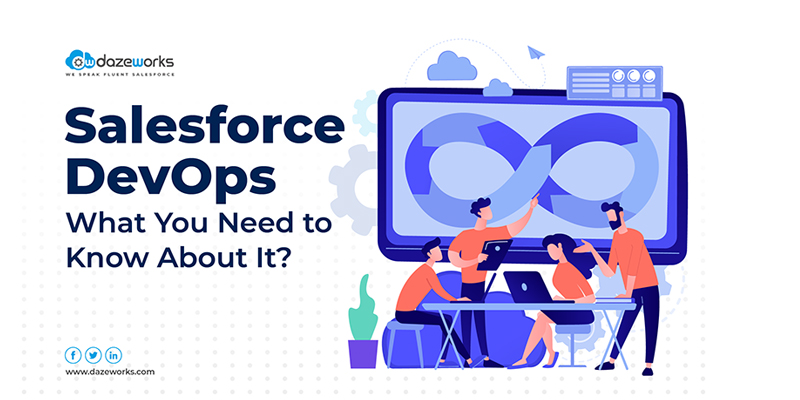
Salesforce DevOps: What You Need to Know About It
minutes read
With every passing year, the versatility of Salesforce is expanding. Something is always brewing up in the backend with a goal to re-invent the way business operates. Salesforce DevOps is one such offering that aims to bring innovative changes to the way various business processes work. In this blog, we tell you what exactly Salesforce DevOps is and why it matters.
What is Salesforce DevOps?
DevOps combines cultural practices, tools, and practices to increase businesses’ ability to deliver their products and services faster.
Salesforce DevOps is similar to the standard DevOps but it is more focused on facilitating Salesforce at Scale. It redefines the organization, manages Salesforce processes, and allows admins and developers to effectively make changes and work on the development cycle without hindering the user experience.
What Are the Types of Salesforce DevOps Tools?
Salesforce DevOps boasts some of the most powerful and valuable tools to make the lives of the development team easier. Here are some of the few tools offered by Salesforce DevOps:
Deployment Tools
Deployment tools allow your team to deal with various projects, self-manage builds and track progress efficiently. These tools help in automating upstream and downstream deployments, allowing you to deploy more, roll back prompt, and free up more time to increase productivity. Popular Salesforce deployment tools include:
- Force.com
- Salesforce Setup
- Copado
- ANT Migration,
- Flosum
- Gearset
CI/CD Tools
Salesforce CI/CD tools are a part of the Automated Release Management System. These tools automate arduous tasks and build an effective CI/CD pipeline to offer effective product updates, boost time to market and give developers more time to focus on innovations. Popular CI/CD tools include:
- Travis CI
- Circle CI
- Cumulus CI
- Bamboo
- Jenkins
Version Control Tools
This tool set plays a crucial role in the effective implementation of DevOps strategies. Version Control tools constantly track every change or update in the source code via a timestamp. This enables the team to easily track and access the previous versions. VC tools organized the projects into a well-structured file to allow branching, merging, and updating. Furthermore, they empower developers to work on their features independently without relying on other team members, driving continuous integrations. Popular Version Control tools include:
- BitBucket
- GitHub
- GitLab
- Perforce
- Apache Subversion
Testing Tools
Salesforce DevOps allows teams to make regular changes in the code or integrate new functionalities without any hassle. But adding new features and codes in-between development cycles paves the way for bugs and other vulnerabilities. However, DevOps testing tools ensure that continuous tests are run to make sure that development is carried out with utmost efficiency. Popular Salesforce DevOps testing tools include:
- Testim
- TestRigor
- QTP
- Assure Click
- Accelq
Rollback Tools
These tools empower the team to roll back to an org post any discrepancies in the development or deployment. The rollback of unnecessary changes mitigates the damage done to the user experience. Popular Salesforce DevOps tools include:
- Flosum
- Gearset
- Git
- Prodly
- Copado
- Autorabit
- Reporting Tools
Reporting Tools
Reporting tools allow you to easily retrieve data from services such as Google BigQuery, MySQL, Amazon Aurora, DB2, etc. This means your team will spend less time downloading data, thereby focusing on more crucial tasks. These tools help in tracking engineering and DevOps metrics via the collection and display of what you need in one dashboard. Popular Salesforce DevOps reporting tools include:
- Tableau
- Zoho Reports
- Smartsheet
- Conga Courier
- G-Connector
Backup Tools
Data backup is an important part of the DevOps cycle. It is not enough to merely back up your CRM data; you should also consider metadata. Considering that Salesforce no longer offers data recovery services, it has become more important to invest in a thorough data backup. Some of the popular backup tools include
- CloudAlly
- Spanning
- Grax
- OwnBackup
- Druva
- Ave Point
Code Scanning Tools
These tools help engineers to automate the repetitive processes of assessing Salesforce code and configuration. Furthermore, the scanning is done in adherence to the latest industry code standards and best practices to ensure a highly productive Salesforce Org. Some popular Salesforce code scanning tools include:
- Checkmarx
- PMD
- Clayton
- SonarQube
- Quality Clouds
Why is there a Need For Salesforce DevOps Tools?

The trend of Salesforce DevOps has been in the buzz for a while, but now it is rapidly becoming mainstream. With the kind of potential it holds, it’s only a matter of time before organizations leverage DevOps tools in their Salesforce org.
