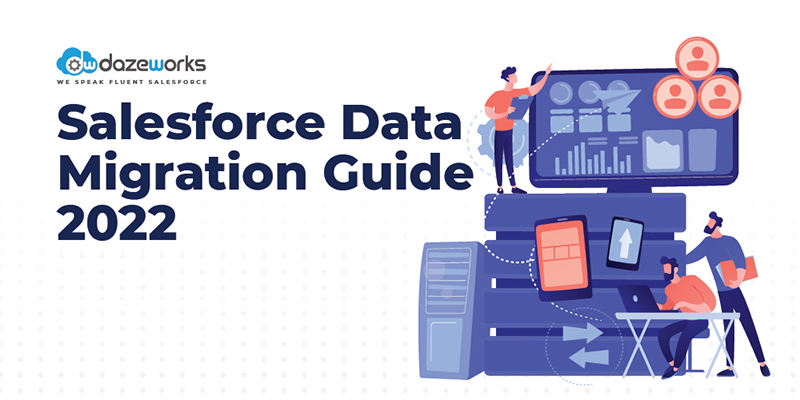
Salesforce Data Migration Guide 2022
minutes read
It takes a lot of effort to move from one house to another. To get the task done, you’ll need the proper boxes for your belongings, the right truck for your furniture, and the right mover. Transferring corporate records is just as difficult, and relocating client data necessitates the correct resources.
Almost every company must go through this arduous data transfer procedure at some point throughout its development. Underestimating a project’s complexity and failing to set aside necessary resources are all common issues during a data transfer to and within Salesforce.
Now, Salesforce Classic is undoubtedly most familiar–and most comfortable–to those businesses who have worked in the Salesforce ecosystem for years. However, Salesforce released Lightning Experience in 2014, and the game was completely changed. Many businesses have gone on board the Lightning Experience bandwagon, but some have yet to fully convert (LEX). It was not wrong for companies to continue with Classic. There were several valid reasons for deferring a complete conversion, ranging from concerns about losing data and modifications to a desire to avoid a lengthy undertaking.
However, the Salesforce Lightning upgrade is less stressful than it appears, and Salesforce Classic-to-Lightning migration does not have to be a pain. The change may be easy and seamless if you use the appropriate strategy. Here is the comprehensive guide to Salesforce Data Migration for 2022, which you should read before your next Salesforce data transfer.
What is Salesforce Data Migration?
It’s possible that moving system data from one platform to another will be essential. Salesforce is a sophisticated cloud-based platform that comes with a slew of features, like dependable security, customizability, and the ability to build applications quickly.
In simple terms, the process of migrating your company’s data from one platform or system to another is known as data migration. There are several elements that might impact how tough this work is to complete. Larger data volumes may take longer to upload and will make ensuring the data’s veracity more complex. Data loss from an insufficient transfer might impact Salesforce’s functionality or risk the integrity of the resulting data repository.
Benefits of Salesforce Data Migration
Data Integrity & Consistency
Nothing goes through the cracks in your business if you have accurate and consistent data. Salesforce data migration strives to ensure complete data integrity by verifying your data once it has been consolidated into a single location. Knowing how to use data requires an understanding of and faith in your data. The data in your system must be protected, especially if the information is sensitive. This is required not just by government rules, but also by fundamental corporate best practices.
Proper Data Storage
You should be cautious about how you keep information. Improper data storage can jeopardize data security, make it more difficult for individuals to access information, and even result in the data being lost entirely. Migrating your data to a single location makes it easier for your team to discover and use the data they require. It essentially provides your team with a 360-degree customer view that includes the interactions they’ve had with your company. A full data security plan must include backing up your system data. If all of your system data is stored on a single platform, this task will be a lot easier and less expensive.
Better Data Governance
Moving your data to a single place is a wonderful way to ensure that you keep a high-quality data pool. That isn’t the only step, though. The goal of data governance is to ensure that your Salesforce data is accurate and trustworthy. The initial stage in this process is data migration. When your staff has to switch between several settings, tracking and organizing your system data becomes considerably more challenging. This critical procedure is streamlined by consolidating the data into a single spot.
Better Analytics & Insights
As a business, the quality of your data has a significant influence on your capacity to make well-informed decisions. Data migration makes it simpler to access your data in the same way that data governance does. When all of the system data is in one place, it’s much easier to find and utilize to make future decisions. Salesforce data migration makes it easier to find and comprehend system data, hence enhancing its value.
Roles/Teams in the Data Migration Process
A team of data migration experts handles the process of moving data from an old application to a new one or to a completely different platform. Data migration professionals help firms plan, implement, and manage various types of data, particularly streams migrating between different systems.
The role of data migration experts includes:
- Meet with clients or management to learn about their data migration requirements.
- Consider risks and potential repercussions when strategizing and planning a full project, including relocating data and transforming content as needed.
- Examine current data systems and deployments for flaws or places for improvement.
- Cleanse or convert data before transferring it between systems, applications, or software.
- Oversee direct data migration, which may need minor modifications.
- After the migration, test the new system as well as the generated data for faults and/or corruption spots.
- Document everything, from the techniques employed to the specific migration procedures implemented, as well as any changes or revisions performed.
- For all current and prospective projects, develop and recommend data migration best practices.
- Ensure that all moved data complies with regulatory standards and norms.
Step by Step Migration Process
Setting goals with the help of key stakeholders and users
After migrating data to Salesforce, your team and users will be the ones that should be most concerned about that. So setting up goals before migration is necessary in order to make sure of team alignment.
Understanding the current architecture and Salesforce Data Model
Before moving to the new data model, you need to understand its complexities, so that you’d be able to get the most out of the new and fresh Salesforce canvas that you’ll have.
Data Cleansing
Data cleansing is important to ensure that no bad data from the previous platform gets migrated to Salesforce, thereby causing the same issues.
Data Mapping
Before migrating your data, you should be mapping it on your new Salesforce platform in a way that helps you in data alignment and transformation.
Test Load Performance and Org Readiness
It is important for you to analyze how prepared your org is for the migration to take place and evaluate load performance metrics.
Do the migration
Now comes the migration process, where you get your data transitioned from the previous platform to Salesforce.
After migration – monitor feedback
Now, once the migration is done, it is important to gather user feedback and improve the system usability. This goes a long way in ensuring user adoption.
Document everything & manage your data well
Make sure to document everything for future purposes. An ongoing activity is to analyze data creation patterns and missing data and to refine your data quality strategy.
Conclusion
When completing a comprehensive data migration into Salesforce or integrating external data into Salesforce, creating a new Salesforce data model or adding to one that already exists is merely the first step. Migration is equally crucial and fraught with danger. As a result, it’s critical to correctly plan and implement your Salesforce data transfer strategy, as well as to communicate and celebrate your migration plan milestones with users and stakeholders.
