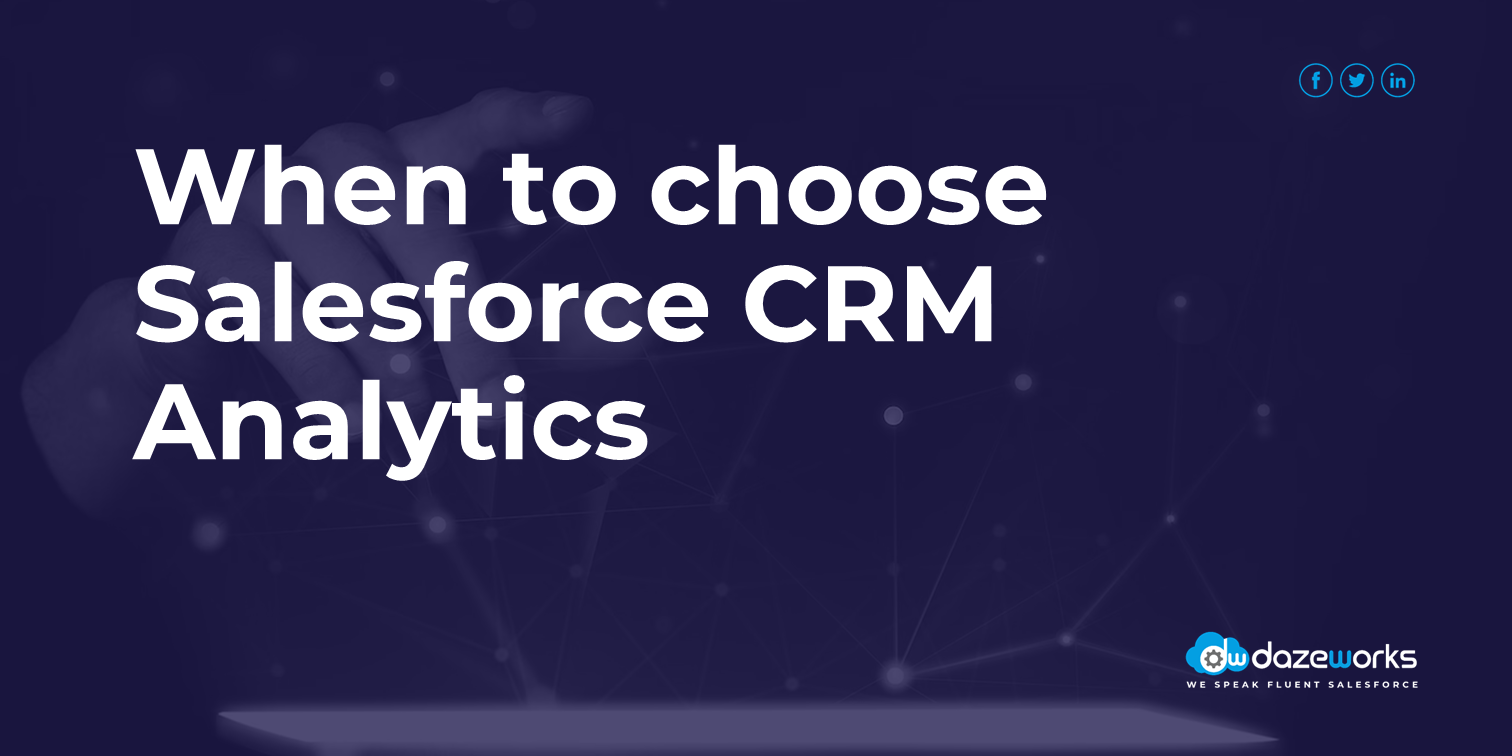
When to choose Salesforce CRM Analytics?
minutes read
93% of customers are willing to make repeat purchases from brands that offer excellent customer service. It’s quite evident that organizations must establish and maintain long-term relationships to ensure continuous sales. However, to deliver what your customers expect, you’ll need to find out as much as you can about them. This is where concepts like CRM Analytics play a pivotal role.
How does Tableau Differ From Tableau CRM?
Tableau and Tableau CRM are different products of Salesforce that may seem alike but aren’t. In 2022, Salesforce renamed Tableau CRM as Salesforce CRM Analytics and with that came new and improved dashboards and features. Let’s get into the key difference.
Tableau is a data visualization tool that allows users to create interactive and visually appealing charts, graphs, and dashboards. It is primarily used for data analysis and reporting and is well-suited for exploring and analyzing large datasets. Tableau can connect to a variety of data sources, including spreadsheets, databases, and cloud services.
CRM Analytics on the other hand, is a business intelligence tool that is specifically designed for customer Relationship Management (CRM). It allows businesses to analyze customer data and gain insights into customer behavior, preferences and buying patterns. Tableau CRM is built on Salesforce’s platform and is tightly integrated with Salesforce’s CRM capabilities. It can be used to create reports and dashboards that provide insights into customer data, such as sales forecasts, customer churn, and campaign performance.

Why Do You Need CRM Analytics?
Organizations typically need CRM Analytics to improve their customer relationship management efforts and make data-driven decisions about how to interact with and retain customers. Some common situations where CRM Analytics may be useful include:
- Understanding customer behavior and preferences: Organizations can use CRM Analytics to gain insights into how customers interact with their products and services, their pain points, and what drives their loyalty.
- Improving customer satisfaction: By analyzing customer feedback and interactions, organizations can identify areas for improvement in their customer experience and make changes to increase customer satisfaction.
- Optimizing marketing and sales efforts: CRM Analytics can inform targeted marketing and sales efforts by providing insights into which customers are most likely to respond to certain types of offers or messaging.
- Increasing customer retention: By identifying patterns in customer behavior, organizations can predict which customers are at risk of leaving and take proactive measures to retain them.
- Improving customer insights: By integrating data from multiple sources, organizations can get a comprehensive view of their customers and use that information to inform business decisions.
How to Set up Salesforce CRM Analytics?
To set up Tableau CRM, follow these steps:
- Sign up for Tableau CRM: You can sign up for Tableau CRM from the Salesforce website or from the AppExchange marketplace.
- Install the Tableau CRM app: Once you have signed up, you can install the Tableau CRM app from the AppExchange marketplace.
- Connect your data sources: After installing the app, you need to connect your data sources, such as Salesforce, databases, or other cloud services, to Tableau CRM.
- Create datasets: Use Tableau CRM’s data prep tools to create datasets that can be used to build reports and dashboards.
- Build reports and dashboards: Use Tableau CRM’s drag-and-drop interface to build reports and dashboards that provide insights into your data.
- Share your insights: Once you have built your reports and dashboards, you can share them with your team or other stakeholders. Tableau CRM also provides collaboration tools that allow users to share and discuss insights in real time.
- Monitor and iterate: Keep monitoring your reports and dashboards, and use the insights to make data-driven decisions. Iterate and refine your reports and dashboards as needed to ensure that they continue to provide value to your organization.
What Special Skills Do You Need to Use CRM Analytics?
The training required to use CRM analytics can vary depending on your level of familiarity with data analysis and the specific tools you’re using. Salesforce CRM Analytics has user-friendly interfaces that require minimal training to get started. However, using these tools effectively often requires some level of training and practice.
In addition to technical skills, you may also need to develop business acumen to be able to identify relevant metrics, understand the context of the data, and make data-driven decisions. This may require working closely with business stakeholders to understand their needs and priorities.
CRM Analytics matters because it helps organizations improve multiple aspects of their operations and helps teams realize what the customer expects and deliver the same. As you start your journey with CRM Analytics it is evident to have questions and apprehensions so ensure that you take consultation from a reliable Salesforce consultant and get all your questions answered.
