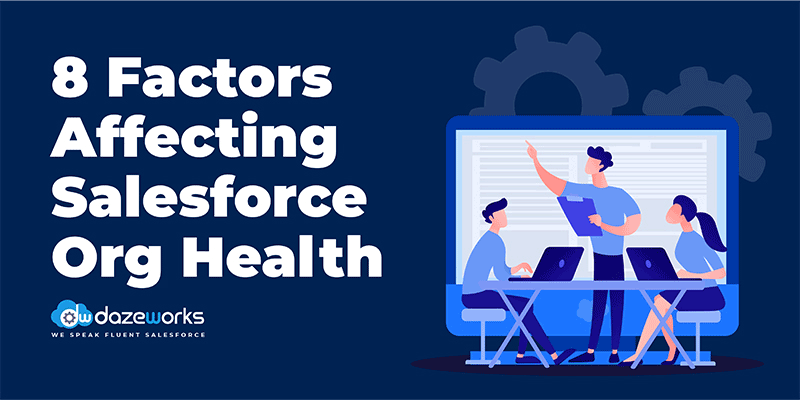
8 Factors affecting Salesforce Org Health
minutes read
Salesforce Org security is often an ignored topic or rather brushed off as an afterthought since it is touted as the most secure cloud platform available in the market. But let’s face it. technology can be susceptible to vulnerabilities and security breaches. This is why Salesforce Org Health Check should be on top of your priority list. check out the 8 Factors affecting Salesforce Org Health.
What is Salesforce Org Health Check
In simple terms, Salesforce Org Health Check is all about deep cleansing your Salesforce Org. It acts as a guideline to improve your existing org and provides insights and recommendations as your business grows.
Why is an Org Health Check important?
As the saying goes, An ounce of prevention is worth a pound of cure.
It’s no exaggeration that Salesforce with its power packed features acts as the nervous system, a single source of truth across various departments in the organization. This is exactly why your Salesforce Org needs utmost care inorder for it to be working in perfect condition at all times.
So how do you know if your Salesforce Org is living its full life?
Let’s go through eight key factors that can hamper the wellness of your Salesforce org.
Factors Affecting Salesforce Org Health
1. Performance Issues
Have you observed your Dev, QA, and Production environments to be out of sync?
For instance, have you noticed a delay in list view speed? Or are your Salesforce users generally frustrated about process timeouts? These are hints that your org’s performance is slowly degrading. Salesforce performance issues can cause serious repercussions like losing important files which cannot be recovered. If your Salesforce org slows down, so does your ROI.
2. Storage Limitations
It’s common knowledge that Salesforce provides a specific amount of data storage in your Salesforce environment depending on the type of licences that you’ve purchased. For instance, you will get a maximum size of 10 GB of data storage in an Enterprise edition. But you can exceed the limit unless wisely used thereby decreasing performance of various operating systems in your organization. Keep a check on the data storage limits. Your team should be well aware of the limitations associated with lookup filters, custom objects, custom fields allowed per object and so on.
3. Unused Licenses
Your Salesforce must be designed to be accommodating and scalable for your future endeavours. Which means it should be flexible enough to add new features and new users to the Salesforce environment. This is where you should be well versed with your Salesforce license purchases. Check if you have any inactive licenses at the moment and deactivate them as and when necessary. Unused licenses can lead to unnecessary billing and high maintenance costs.
4. Locking & Contention
Salesforce record locking issues not only causes errors in your Salesforce org, but also reduces the loading performance. This happens when you’re trying to update a record and someone else is deleting that same record. Frequent record locking issues can degrade your Salesforce org health. You can avoid these issues by decentralization of records. Also avoid parallel processing to prevent frequent row lock errors.
5. Unnecessarily Installed Packages
It is common for Salesforce Orgs to contain forgotten and unused apps and packages.This can eventually lead to unnecessary clutter and affect the overall performance of your org. Moreover this leads to major security debacles. Remove the app from your Salesforce org when it’s no longer in sync with your workflows. Meanwhile, see to it that your whole team is on the same page while uninstalling unused apps or packages. You don’t want to unintentionally remove an app if someone else is still using it.
6. Unnecessary Architectural Complexities
Your organizational complexities depend on how your architecture is designed in the beginning stages. Unnecessary complexities can lead to difficulty in managing your business operations. Here are some factors that contribute to architectural complexities.
- Number of Salesforce orgs- single or multi-org
- Process and data dependencies between multiple orgs
- Migration to a single org in the future
As your business grows, your Salesforce org strategy must be able to address these factors to avoid irrevocable architectural complexities.
7. Dirty Data
Keeping your data clean is an important aspect of your Salesforce org wellness. Lack of data stewardship can in effect cause chunks of bad data to enter into your org leading to technical debt and shallow pipelines. Inaccurate, duplicate and outdated data in your Salesforce org can lead to decreased productivity and slows down your entire sales processes.
8. Code Quality
You can’t expect your developers to be demigods who write precise code in any given situation. They are humans and hence can make mistakes. That said, badly written code can be vulnerable to security breaches. Minor errors if left unchecked can snowball into massive issues in your Salesforce org. Make sure each line of code written is in alignment with Salesforce best practices.
Think your Salesforce Org is not sick? Well think again! Don’t wait for things to go wrong. Taking actions proactively can go a long way towards foolproof org security. We recommend you conduct a Salesforce org Health check every six months or three times a year after every Salesforce release. If you need assistance with conducting periodic Salesforce health check ups, our expert team is here to help.
Reference
https://www.youtube.com/watch?v=7Sw9rdZv0Gg&t=3009s
https://inspireplanner.com/blog/4-steps-to-keep-your-salesforce-org-healthy/
