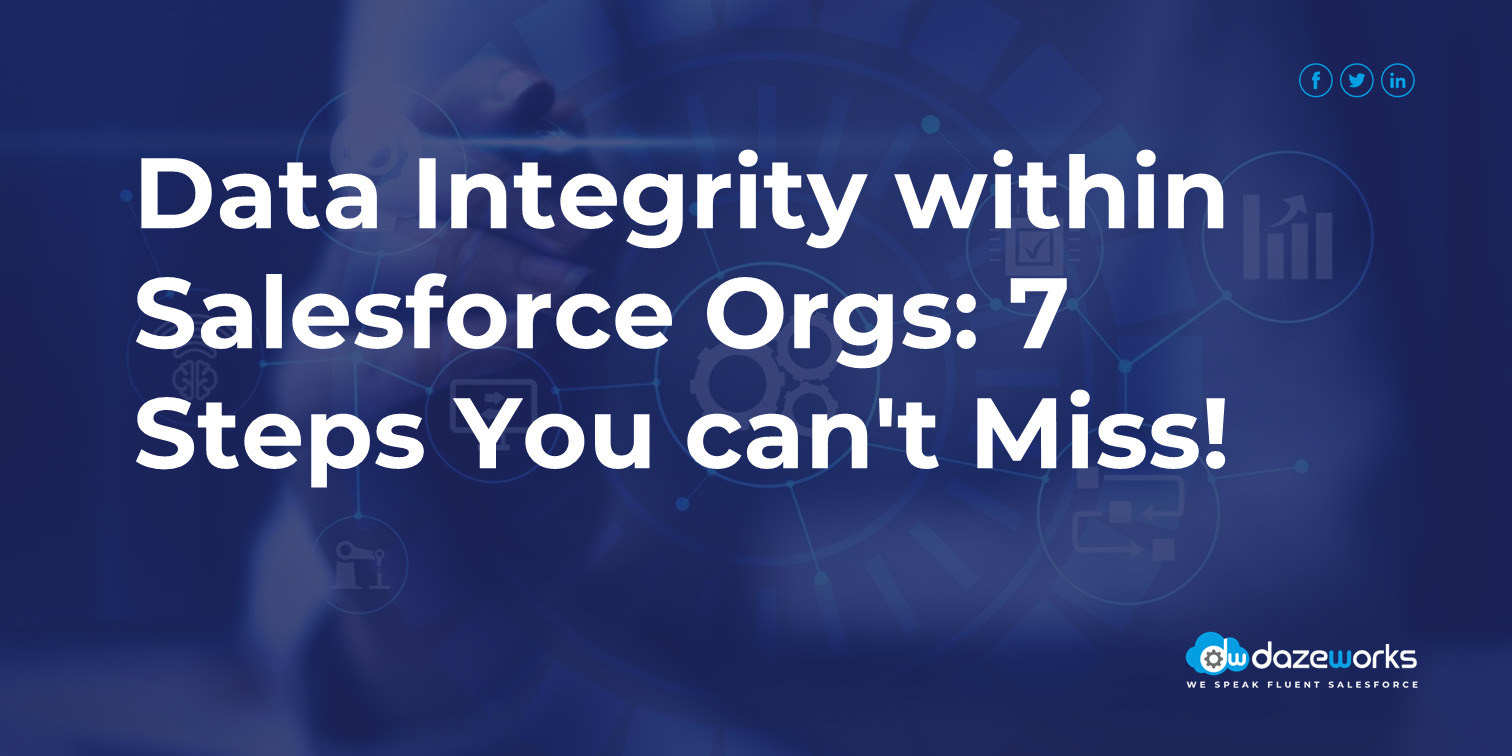
Data Integrity within Salesforce Orgs: 7 Steps You can’t Miss!
minutes read
Data integrity is a critical component of any Salesforce organization, particularly when dealing with multiple data sources. This blog post will discuss the key considerations and mitigation steps for identifying and resolving data integrity issues within your Salesforce org and the external data sources connected to it. Read on to discover how you can maintain flawless data integrity and avoid costly mistakes.

Step 1: Audit Your Data Sources
Identifying Data Inconsistencies: Begin by reviewing your data sources and the data that flows into your Salesforce org. Identify any inconsistencies in formatting, field types, or data storage methods. Make note of any external data sources that might be contributing to duplicate or inconsistent records.
Standardizing Data Formats: Standardize data formats, field types, and storage methods to ensure consistency across your Salesforce org and its connected data sources. This will reduce the chances of duplicate records and simplify data analysis and reporting.
Step 2: Merge Duplicate Records
Establishing Matching Criteria: Create clear matching criteria to identify and merge duplicate records within your Salesforce org. Your criteria should consider factors such as names, email addresses, phone numbers, and other unique identifiers.
Leveraging Salesforce Tools: Use Salesforce’s built-in tools like Duplicate Management and the Data Loader to detect and merge duplicate records automatically. Custom Apex code or third-party applications can also be employed to further enhance the merging process.
Step 3: Implement a Change Management Framework
Defining Change Request Procedures: stablish a robust change management framework to handle critical data changes in your Salesforce org. Define clear procedures for submitting, reviewing, and approving change requests, and communicate these protocols to your team.
Monitoring and Tracking Changes: Monitor and track all critical data changes to maintain a clear audit trail. Use Salesforce tools like Field History Tracking and Audit Trail to ensure data integrity and maintain compliance with regulatory requirements.
Step 4: Consolidate Data Across Similar Objects
Analyzing Object Relationships: Analyze the relationships between similar objects in your Salesforce org. Determine if consolidating data into fewer objects would improve data integrity and reduce redundancy.
Implementing Data Consolidation: Develop a plan to consolidate data across similar objects and execute it with care, ensuring that all relevant data is migrated, and no critical information is lost in the process.
Step 5: Create Robust Validation Rules
Ensuring Data Quality: Implement validation rules within your Salesforce org to ensure that all data entered or imported is accurate and adheres to your organization’s standards.
Customizing Validation Rules: Customize validation rules based on your organization’s specific requirements, considering the nature of your data and the level of granularity needed to maintain data integrity.
Step 6: Regular Data Audits and Cleansing
Scheduling Routine Data Audits: Schedule regular data audits to identify and resolve any data integrity issues that might arise over time. This will help you maintain a clean and accurate Salesforce org.
Implementing Data Cleansing Techniques: Use data cleansing techniques such as data deduplication, standardization, and validation to correct errors and inconsistencies identified during the audit process.
Step 7: Train Your Team on Data Integrity Best Practices
Providing Continuous Training: Ensure your team is well-versed in data integrity best practices by providing continuous training and resources. This will help prevent data issues from occurring in the first place.
Establishing Accountability: Assign responsibility for maintaining data integrity within your Salesforce org to specific team members and hold them accountable for the quality of the data they manage.
Frequently Asked Questions (FAQs)
Maintaining data integrity within your Salesforce org across disparate data sources is critical for the success of your organization. By following the steps outlined in this blog post, you can effectively manage your data and avoid costly mistakes.
If you’d like to have a more detailed conversation on how data can be managed in your Salesforce org, or if you’re seeking expert Salesforce consulting services, our team at Dazeworks is here to help! Reach out to us today, and let our experienced professionals guide you through the process of achieving optimal data integrity in your Salesforce org.
