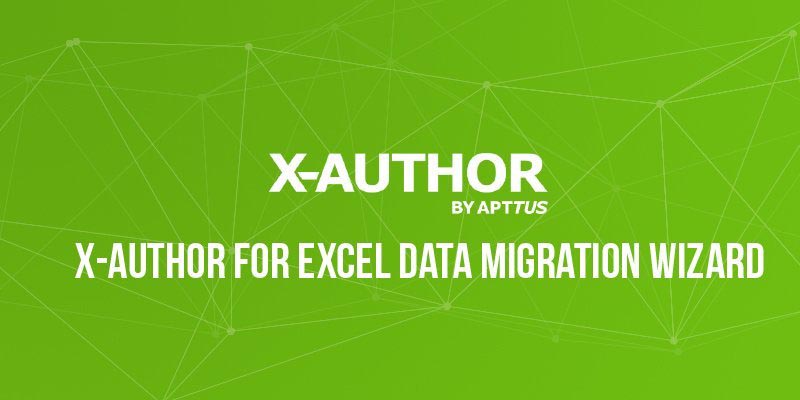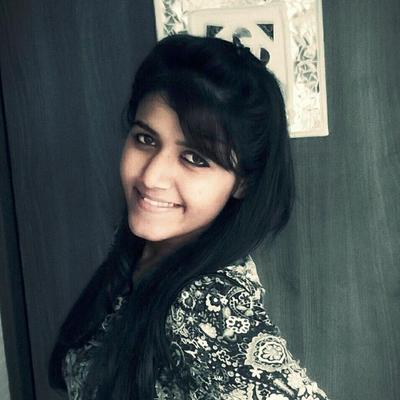X-Author for Excel by Apttus – A little background
X-Author for Excel by Apttus is an application that allows you to use your CRM with Microsoft Excel. A deadly combination of secure and easy-to-use, X-Author for Excel allows you to get the best of both worlds. While using X-Author for Excel, you can have your customer data on your CRM, with all your validation rules, workflow rules, and other rules in place. You can then fetch your data from CRM to Excel; manipulate data in Excel, and save it back to your CRM. Data manipulation includes performing standard CRUD operations like create, read, update, and delete, in addition to using full analytical capabilities of Excel to perform complex calculations and have those results stored in CRM.
Data Migration
Data Migration means migrating data of objects from one CRM instance to another. Traditionally, Salesforce offers Data Loader to migrate data from one org to another, object by object. But, this becomes a concern when you have a larger number of objects to be migrated. Hence, data migration has been a concern for a while. X-Author for Excel can help you by creating apps that can migrate data of multiple objects in minutes. The next question that might come to your mind is – how long does it take to create the data migration app? Depending on the number of objects and complexity, it might take hours.
Fortunately, Apttus recently added a new feature to X-Author for Excel, the Data Migration Wizard, that enables you to create a data migration app easily, with fewest possible clicks. All you do is select the objects, select fields, configure your app and your data migration app that could have taken hours to build, is now ready in minutes.
You can use X-Author Excel’s Data Migration Wizard to create a tailored app that will suit your business requirements. Let’s get started!
Business Use Case:
JessHarv Inc. is a product company owning a big suite of products in cloud computing. They have a huge amount of data and have to migrate the data from one org to another for internal purposes on a daily basis. These migrations have become a routine and they take up a lot of time if they do migration object by object. Jessica, CTO at JessHarv Inc. has decided to give a shot to X-Author for Excel to ease out the process.
JessHarv Inc. has to migrate Leads, Accounts, Opportunities, and Price Lists (custom object) on a daily basis. Now, let’s create an app to help Jess Harv Inc. to make their migration process faster and easier.
Building your X-Author for Excel Data Migration App using Wizard
You can build your X-Author for Excel Data Migration app using the following steps:
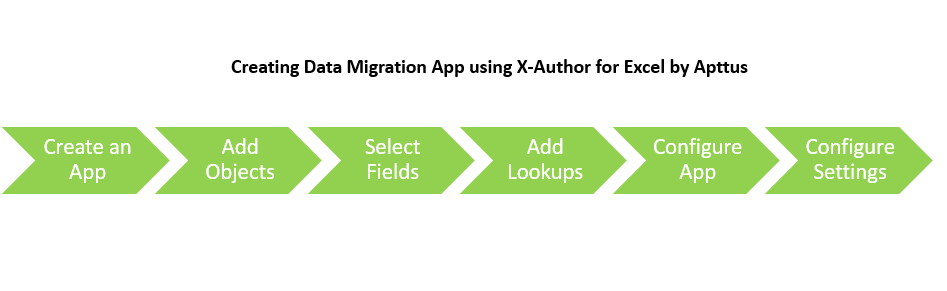
Creating an App
You can create an app using X-Author for Excel. Needless to say, you must have an active license to X-Author for Excel. In our example, we are using JessHArv LOAP Data Migration name.
Adding Objects
You can add objects to your app depending on your business requirements. It can be parent-child, or parent-parent, or child-child objects as well. Sequence of objects does not matter here. Sequence of objects is adjusted based on External IDs and Lookups. In our example, we will add Leads, Accounts, Opportunities, and Price List (custom object) objects.
Selecting Fields
You can add the fields that are critical to your data migration. Unnecessary fields can be neglected to avoid any confusion. Keep in mind that you must select fields for each object. Also, note that ID and Name fields are mandatory and they cannot be deselected. In our example, we will add the fields mentioned in the following table:
Adding Lookups
You can add lookup fields that refer other objects. You can also add lookup fields that refer the same object. Fields that already exist in your data migration app will not be visible under lookups.
In case your lookup fields require queries to multiple data sets of the same lookup object, you can choose the source of lookup of the object for each lookup field of an object.
For detailed steps for each phase of creating an app, refer to the https://dazeworks.com/guest-blog/x-author-data-migration-wizard/.
Hurray! We helped JessHarv Inc. to create a data migration app, and successfully migrated data from one org to another. Try creating your own app now!
You can definitely get back to me with comments or suggestions for this article on LinkedIn or Twitter.